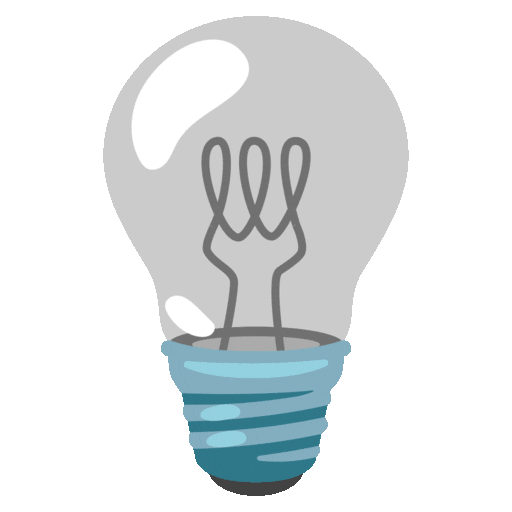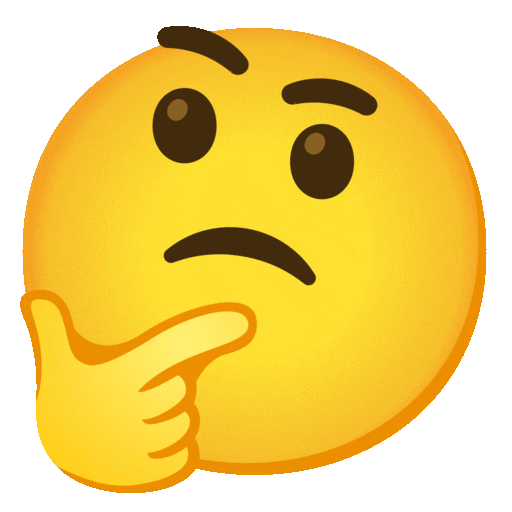Things to notice before having issues in Blogger
I had an issue with an icon connected to FontAwesome.
It solved by changing the CDN link to upto date version.
Google Material icons also worked well, without having issues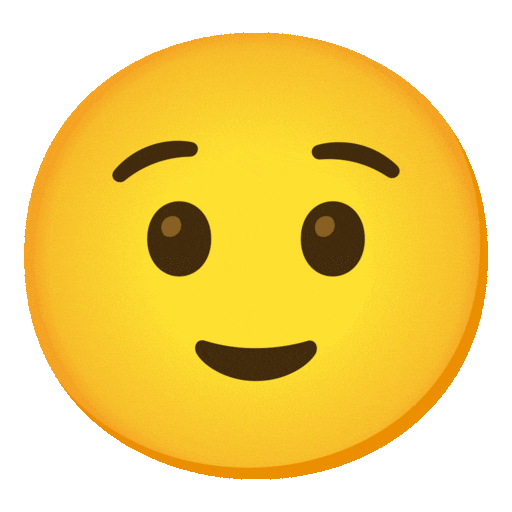
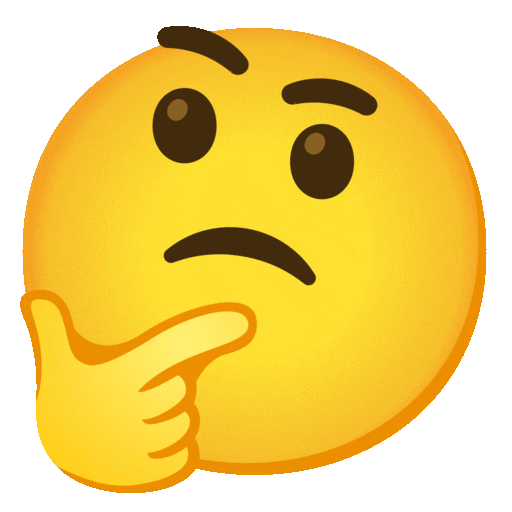
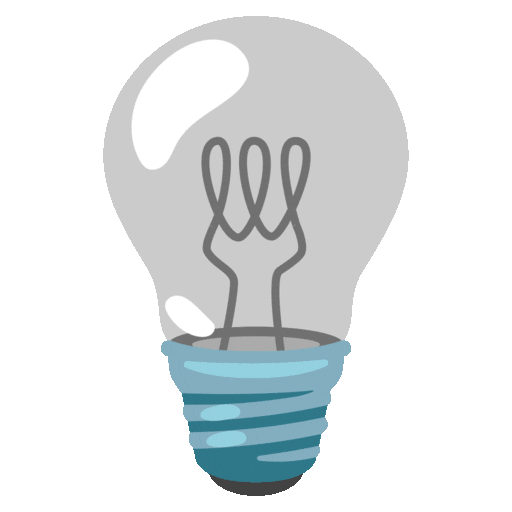
In Google matiral icons, the class name should be "material-icons" intead of other names
Stroke issue in inline SVG. In our SVG image, if we try to keep stroks fully transparent(empty🚫), only in Blogger it will take those values as big strokes. In order to prenvent that issue, we have to give some stroke values to our object that have no value. The stroke weight may 0.25 will enough. The reason in perhaps it inherant a value of 'stroke-width' from previously defined. img does not need another /img for closing the brackets.
All the icons(imgs) should stay between p or div or something similar.